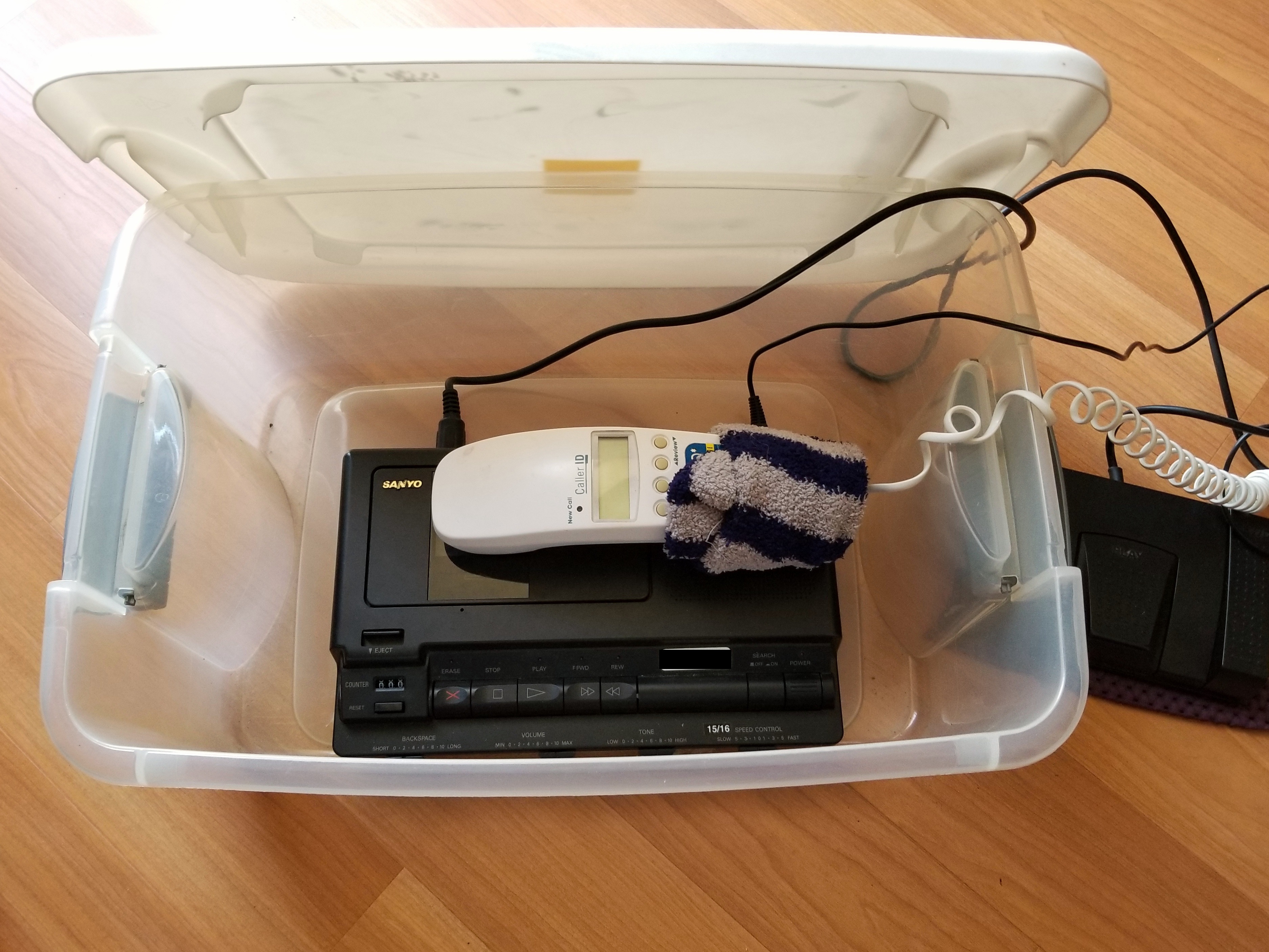Engage Periscope Web Trolls to Create a Treasured Audience
Troll: A being that is living in isolation and rarely described as helpful or friendly.
With the advent of live video streaming, you may be creating Periscopes or actively engaged in Periscope videos as an audience member through the Periscope app. In either role, you may have become aware of so-called Periscope Web “trolls”: People viewing the videos through the Web via a desktop, seemingly unengaged. Unfortunately, this negative connotation may be leading “scopers” to neglect an important segment of their audience.
Let’s get those Periscope Web trolls engaged to create a treasured audience!