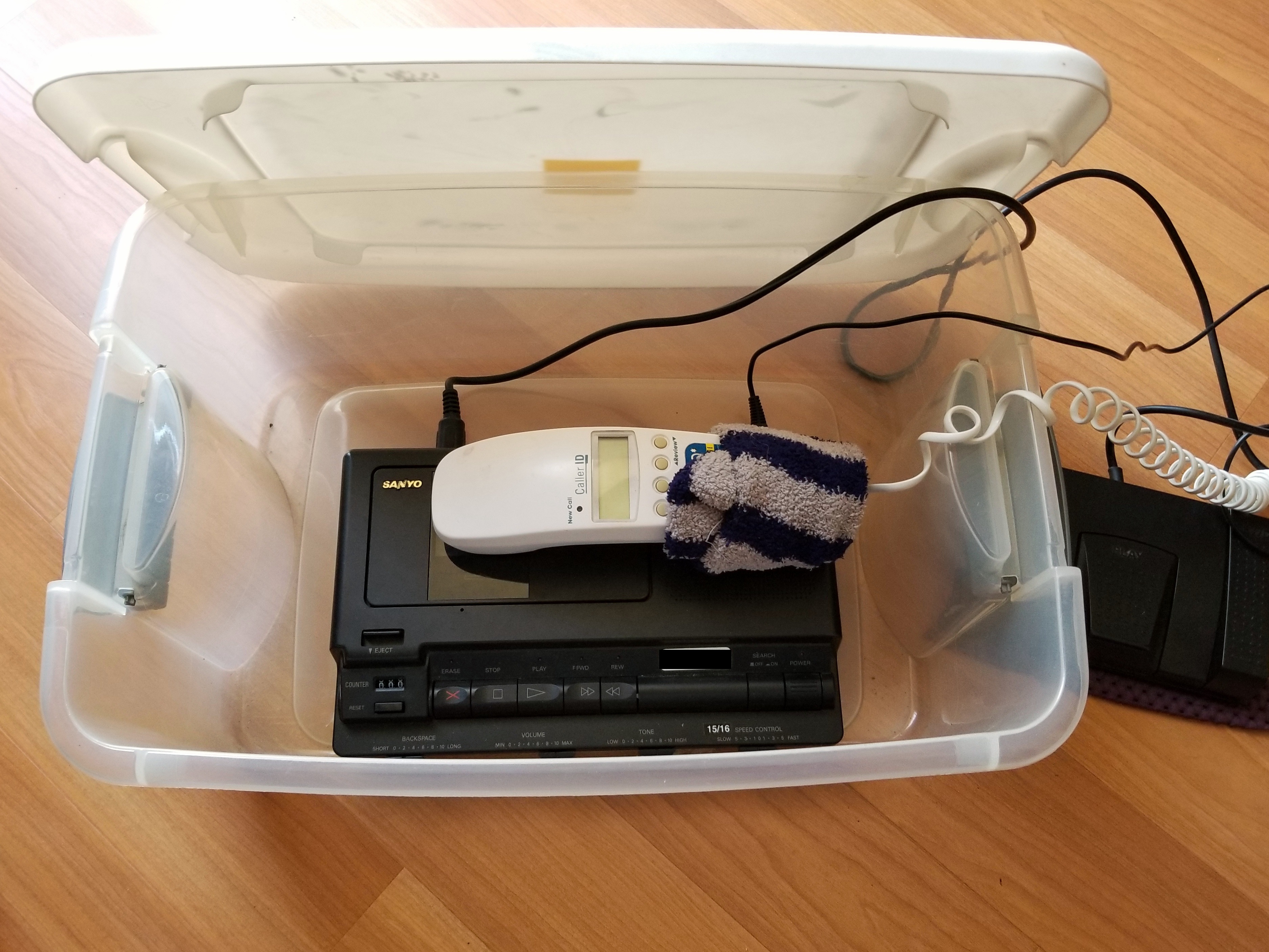Find/Create Embed Link Code for Scheduled YouTube Video
For some time now, I have been publishing how-to videos on YouTube. More recently has been the creation of this blog on the website. Merging the two together has been a huge milestone goal in order to delivery great video content paired up with some additional written information.
Scheduling YouTube videos, as well as scheduling blog posts, is a very useful tool in ensuring that they are published at a consistent date and time. In order to insert the scheduled YouTube video into the scheduled blog post, the embed code was needed. Because I didn’t know how to create my own embed code, I trolled several YouTube videos in search of a how-to video. While there were many videos on how to find the embed code for a published video, nowhere could I find a video tutorial on where to locate the embed link code for a scheduled video.