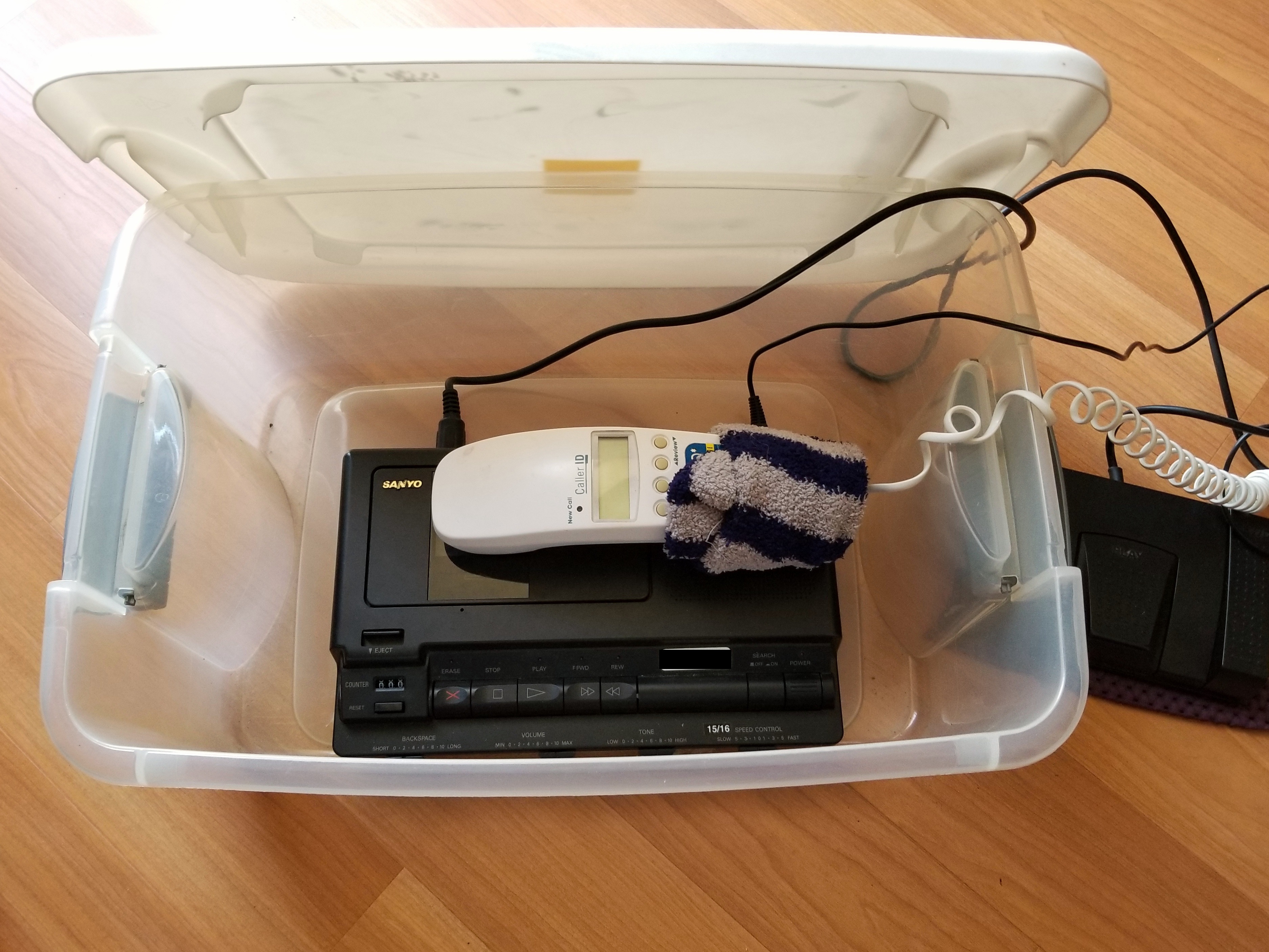Uncategorized
We’ve Come a Long Way, Baby!
We’ve Come a Long Way, Baby! Imagine for a moment that you are a home office transcriptionist. You need to check your next job assignment, so you fire up your computer, which is connected to your landline (home phone). You click on the button that dials the local number that Read more…